Forum Replies Created
-
AuthorPosts
-
 YazminKeymaster
YazminKeymasterPlease let me know the URL of your website or page so we can take a look to see what is happening.
 YazminKeymaster
YazminKeymasterThe theme will only display the featured image once on the single post view.
Looking at your site, it looks like you have also added the same image to the main post content. This is why the featured image appears to be displayed twice on single post view.
 YazminKeymaster
YazminKeymasterIf you don’t want to replace it, and just want to remove it, consider adding this code to ‘Appearance’ > ‘Customize’ > ‘Additional CSS’:
.site-footer .site-info { display: none; } .site-footer .theme-info { width: 100%; float: none; text-align: center; }This will remove the attribution from the left of the footer and make the right-side footer content centered.
 YazminKeymaster
YazminKeymasterIn your dashboard, go to ‘Appearance’ > ‘Customize’ > ‘Site Identity’ > ‘Site Copyright’
Enter your own text here and it will replace the standard attribution text.
You can also enter HTML markup (for links, images etc.) here as well as text if you need to.
 YazminKeymaster
YazminKeymasterHello Eric
With the free version of Trusted the number of items is fixed at 8.
However, with Trusted Pro you can change this to any amount from 2 to 60 and also change the number of items per row.
Hope this helps.
 YazminKeymaster
YazminKeymasterThe theme has now been updated to include an option to change the length of the excerpt.
There is also a new option to display the full post content on the blogroll should you wish to make use of this instead of displaying the excerpt/summary.
Please update Exoplanet Pro to version 1.6.5 and you will see these new settings at ‘Appearance’ > ‘Customize’ > ‘Blog Settings’
 YazminKeymaster
YazminKeymasterHello, the summaries are by default the first 110 words of the post’s content.
It could be that you are placing the ‘more’ tag after this point, if you add the ‘more’ tag before 110 words it will display a ‘Continue Reading’ link on the blogroll.
Our other themes have an option to change the default excerpt length, and I don’t know why this setting is not present in Exoplanet Pro.
I will see if we can add this option and push it through as a theme update. YazminKeymaster
YazminKeymasterIt is the same option in the customizer to both enable and disable the sticky header.
Go to ‘Appearance’ > ‘Customize’ > ‘Layout Options’ and untick the box for the ‘Enable Sticky Header’ option. Click ‘Publish’ button to save.
 YazminKeymaster
YazminKeymasterThere is a setting for the sidebar position in the customizer.
Please go to ‘Appearance’ > ‘Customize’ > ‘Theme Options’ > ‘Sidebar Position’ and select ‘Left’ to move the sidebar to the left-hand side.
 YazminKeymaster
YazminKeymasterThe login form and the register link only works with the WooCommerce plugin, so it links to the account page that is part of the WooCommerce setup, as this page can contain your login and register forms.
It is not designed to work with any other “register” plugin, sorry.
 YazminKeymaster
YazminKeymasterYou just need to add the menu item as a ‘Custom Link’ with example.com/register in the URL
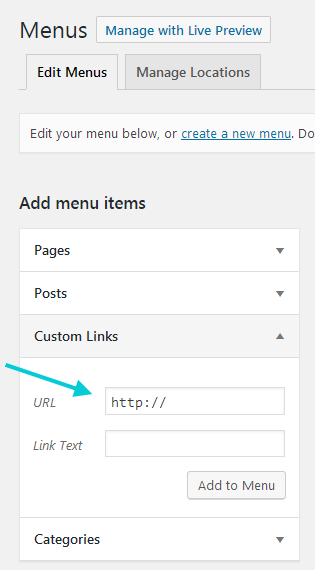
 YazminKeymaster
YazminKeymasterIf you have set your site language to Chinese (Settings > General > Site Language) then the Chinese written content will appear with Chinese characters regardless of the selected font.
If you want to add your own font(s), there are plugins available from wordpress.org that can do this.
 YazminKeymaster
YazminKeymasterMarking as resolved and closing topic as no reply from OP.
 YazminKeymaster
YazminKeymasterClosing topic and marking as resolved as no reply from OP after 3 months.
April 6, 2019 at 9:26 am in reply to: Black bar in the middle of the store can some one help me? #7058 YazminKeymaster
YazminKeymasterMarking as resolved and closing topic as no reply from OP after almost 3 months.
-
AuthorPosts
