Forum Replies Created
-
AuthorPosts
-
 AndyKeymaster
AndyKeymasterHi Thomas
It definitely should not be greyed out.
I don’t know what would cause that to happen as there is nothing in the theme that would cause any of the text inputs to be greyed out and stop you from using them.
I have sent you an email to ask for more information.
 AndyKeymaster
AndyKeymasterThat’s very strange as we have only made changes to the main navigation colors.
I’ll test again and see if I can recreate this issue and get back to you.
 AndyKeymaster
AndyKeymasterHi Laurie, are you using Safari browser?
I believe it is a default feature of Safari that it automatically unzips .zip files/folders.
You can change the browser settings so that the file will not auto unzip the file, and then you should have the original trusted-pro.zip file available to upload to your WP site.
Please see instructions here: https://www.addictivetips.com/mac-os/stop-automatically-unzipping-files-in-safari/ AndyKeymaster
AndyKeymasterCan you update to 1.2 and try it please and let me know if you have any issues.
There is a small issue in the customizer live preview, where if you select a color for the current or hover and then ‘clear’ the color it will still preview with the previously selected color and not the default theme color, but in the live site it will default correctly to the theme color.
 AndyKeymaster
AndyKeymasterThank you for spotting this issue.
There was a single misstyped character in the stylesheet, sorry about that.
It should now be fixed in latest version 1.1.12.
February 20, 2018 at 5:26 pm in reply to: Incompatibility issue with Toolset and a FontAwesome question #3891 AndyKeymaster
AndyKeymasterHi Adri
I would suggest it is an issue with the Toolset plugin, as the theme does not have its own ‘single-product.php’ or ‘archive-product.php’ templates. The standard WooCommerce templates are used and are not overridden by the theme.
To see if I could recreate the problem, I also tested it on our own dev site with WooCommerce Views plugin activated, and I had no problems with the single product pages.
February 19, 2018 at 1:05 pm in reply to: Incompatibility issue with Toolset and a FontAwesome question #3867 AndyKeymaster
AndyKeymasterHi Adri
The WooCommerce page title issue is now fixed in latest version of both Trusted and Trusted Pro.
Please update to the newest version.
 AndyKeymaster
AndyKeymasterHello Maria,
The “Latest” theme is fully child theme compatible, and is fully compatible with the Child Theme Configurator plugin. I just tested it to be sure and all is OK.
The error message tells us that it is a plugin called “Ultimate Social Media Icons” that is causing the error on your site.
(Notice: Undefined index: title in /var/www/volumes/xvdg1/vhosts/pamperpillar.com/httpdocs/wp-content/plugins/ultimate-social-media-icons/libs/sfsi_widget.php on line 29)It is wrong for the Child Theme Configurator plugin to say that the theme generated the PHP error.
You would need to disable the “Ultimate Social Media Icons” plugin while you are creating your child theme, or if you really need to keep that plugin active, you should contact the authors of the social media icons plugin to find out why it is giving you the PHP debug notice.
Hope this information helps.
February 16, 2018 at 4:31 pm in reply to: Header image disappears when choosing Blank Canvas as template #3837 AndyKeymaster
AndyKeymasterThe “Blank Canvas” page template will only show the logo/menu, the page content and the footer area.
It is designed that way (without the header image and page title and sidebar), so is useful for when you want a blank canvas for your page content – for example with a page builder plugin.
If you want to remove the ‘Page Sidebar’ from specific pages, I recommend the Widget Options plugin.
Install that plugin and then in your ‘Page Sidebar’ widgets, control which pages it does not appear on with the extra settings that the plugin adds to the widget.
For example, make a note of the page ID of your WooCommerce account page(s) and add
!is_single( '27' )(change ’27’ for your actual page ID) in the ‘Logic’ tab of the Widget Options settings.
The conditional tag!is_single( '27' )will filter the the widget(s) so it does not appear on the page with the ID of 27.For more than one page, add the conditional filters each on a new line.
See the image below where I have marked the location of the ‘Logic’ tab with the green arrows.
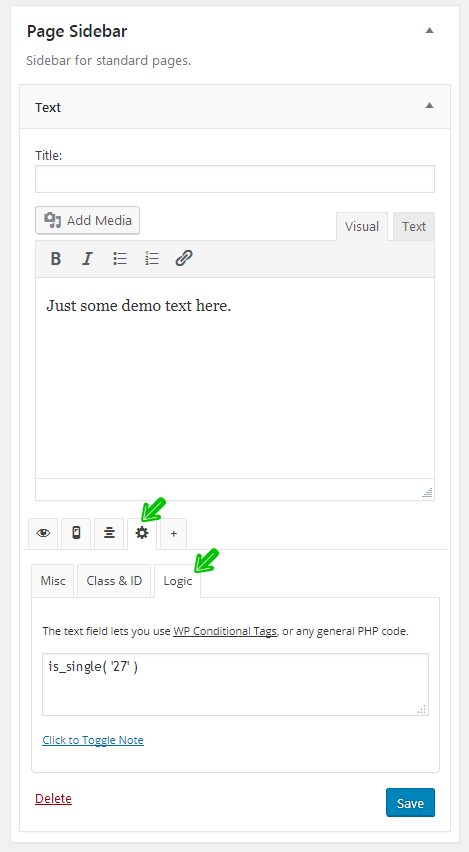 February 16, 2018 at 9:56 am in reply to: Incompatibility issue with Toolset and a FontAwesome question #3832
February 16, 2018 at 9:56 am in reply to: Incompatibility issue with Toolset and a FontAwesome question #3832 AndyKeymaster
AndyKeymasterThank you for the info about Toolset. I’ll look into this and see if we can find what the issue may be.
The theme does not load the FontAwesome 5.0 library.
It is bundled with FontAwesome 4.7 so the correct html to use would be<i class="fa fa-xxxxx"></i>and not ‘far’ or ‘fas’. It won’t work if you attempt to mix the two by using a 5.0 icon with the 4.7 code. AndyKeymaster
AndyKeymasterHello Emilie, I am pleased to say that the latest version of the theme (version 1.1.10) now has an option to change the length (number of words) of blog posts excerpts.
Please update to version 1.1.10 and then navigate to ‘Customize’ > ‘Blog Options’ > ‘Excerpt Length’ to change this setting.
There is also an option to remove the excerpt completely if you wish to do so. AndyKeymaster
AndyKeymasterHello, could you please update to version 1.1.10 as this issue is now fixed and there is also a new option to select the color for the current page menu item.
 AndyKeymaster
AndyKeymasterHello Seana
Could you please clarify what you mean by “HTML and css being scrubbed to plain text in the post grid“?
Can you let me know your site URL please?
The next upcoming update will have option to change the main highlight color used for links, buttons, menu highlighting etc.
In the meantime, is there a specfific piece of text that you want to change the color?
 AndyKeymaster
AndyKeymasterHello Michael
Can you confirm that you followed the installation instructions to install the theme?
Could you please let me know the error message that you are seeing? Copy and paste it here please.
 AndyKeymaster
AndyKeymasterSorry, closing this topic as it is not a theme support question.
Recommend asking in either of these forums:
- https://wpchat.com/
- https://wordpress.org/support/forums/
- https://wphelpforum.com/forums/wordpress-plugins/
or you may want to take a look at WP Beginner as they have many well written articles about all aspects of WordPress usage.
-
AuthorPosts
