Forum Replies Created
-
AuthorPosts
-
 AndyKeymaster
AndyKeymasterWe have an update which we have been testing.
Do you have the WPML String Translation module installed?
 AndyKeymaster
AndyKeymasterWould you be able to help us by testing the updated theme before it is made live to the public?
 AndyKeymaster
AndyKeymasterI cannot answer as to whether you are the first person to try Exoplanet with multiple languages in conjunction with WPML, but you are the first to ask us about this issue.
Whilst we are working on implementing this functionality for release in a future update, please understand that it is difficult to justify development time for the many thousands of third-party WordPress plugins that are in existence, as well as the many millions of different variations in content that it would be possible to create, especially for a theme that we are giving away for free.
The Pro version currently doesn’t support this, and this extra WPML compatibility is in development for both the free and pro versions.
 AndyKeymaster
AndyKeymasterSorry, the theme does not have that option for the slider at the moment.
 AndyKeymaster
AndyKeymasterThe page featured images are used for the homepage About Us section. Apart from that the theme does not make use of the pages featured image.
In the pro version, featured images can be set as the header image on a page by page basis.
 AndyKeymaster
AndyKeymasterOK, the issue is now fixed. See version 1.3.1
Thanks for the suggestion too Benji, I have added the transparency option to the sub-menu and sub-menu (hover) backgrounds.
You should see the extra horizontal transparency slider control below the color picker.
 AndyKeymaster
AndyKeymasterThanks Benji, I see the problem. Will have a fix out shortly.
 AndyKeymaster
AndyKeymasterIs it possible that the menu background is different in mobile view and desktop view?
Could you elaborate? Are you wanting to have different backgrounds in mobile versus desktop, or are you saying that you are seeing different backgrounds when you expect them to be the same?
The menu background is designed to be transparent, so in effect it inherits the header background color.
 AndyKeymaster
AndyKeymasterHi Michael,
.featured-post:hover { background: #f9f9f9; }changing the #f9f9f9 value to your custom color.
 AndyKeymaster
AndyKeymasterWe have also added the changelog to the product page – Exoplanet Pro – scroll to the bottom of the page and you will see a new ‘Show Change Log‘ tab.
 AndyKeymaster
AndyKeymasterHi Benji
In Dashboard > Appearance > Themes
click on ‘Check out what’s new’ or ‘Theme Details’ > ‘View version 1.3 details’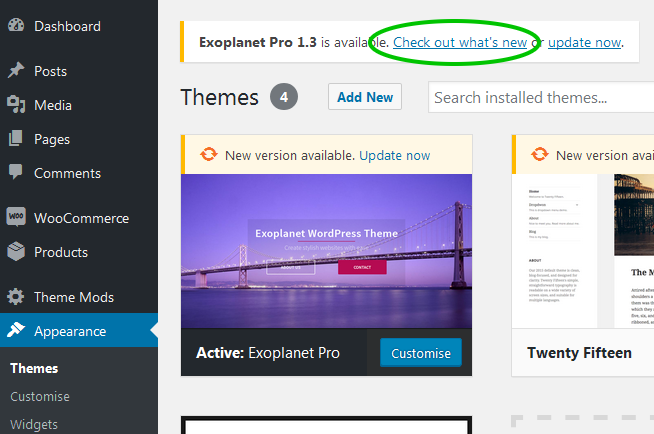
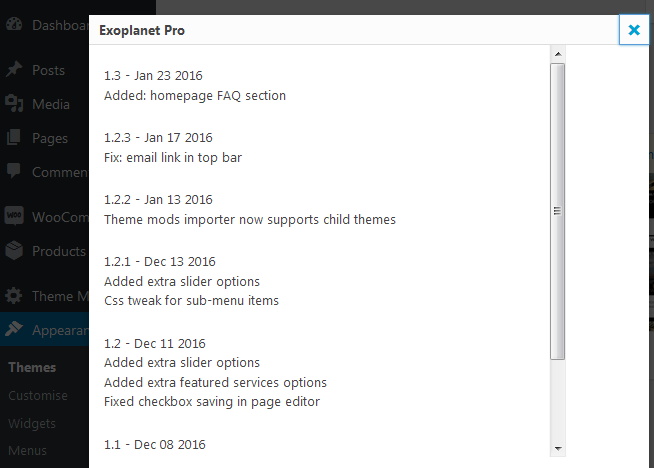
 AndyKeymaster
AndyKeymasterHi Benji
Apologies for the error. This issue has now been fixed in the latest update (version 1.2.3).
Don’t forget to activate your license so that you can update the theme from within your WP dashboard.
 AndyKeymaster
AndyKeymasterHi, I notice you haven’t yet activated your license.
Once your Exoplanet Pro license is activated, you will be able to see when an update is available in the themes area of your dashboard.
The update works in a similar way to themes which are available from wordpress.org but instead of the update coming from wordpress.org it is updated from our server.To activate your license go to Dashboard > Appearance > Theme License, click Activate License and save.
or in your account here at UXL Themes, under the Purchases heading, click on View Licenses, then click on Manage Sites and you can add the URLs of your sites there.
January 12, 2017 at 5:35 pm in reply to: How do I import all my Exoplanet Child info to Exoplanet Pro Child theme? #822 AndyKeymaster
AndyKeymasterAah I didn’t realise you are using a child theme until I was looking into the menu issue on your site.
The customizations importer doesn’t currently work fully with child themes. We are working on an update to the theme to fix this. Should be available in the next day or two.
 AndyKeymaster
AndyKeymasterCould you add the following CSS to your child theme stylesheet
.main-navigation ul ul li, #masthead.scrolled .main-navigation ul ul li { float: left; } #masthead.scrolled .main-navigation li { position: static; }Hopefully this should fix the UberMenu issue. If this doesn’t fix it, please let me know and I’ll look into it some more.
-
AuthorPosts
