Forum Replies Created
-
AuthorPosts
-
 YazminKeymaster
YazminKeymasterHello Kostas
Sorry this kind of custom work is outside the scope of our theme support. We can help with theme functionality and relatively minor styling issues but this would require custom coding.
I can point you in the right direction to the WooCommerce documentation which explains how to change/override the standard WooCommerce template files.
 YazminKeymaster
YazminKeymasterHi Pascal
It is the same setting as in the earlier post that hides both title and excerpt (tag line).
 YazminKeymaster
YazminKeymasterIn the customizer go to ‘Colors’ and you will see the color setting for the site title right at the top.
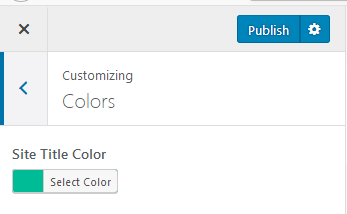
 YazminKeymaster
YazminKeymasterHello Pascal
there is a setting for this in the page editor, make sure to check the box next to ‘Do not show Title and Excerpt in header’
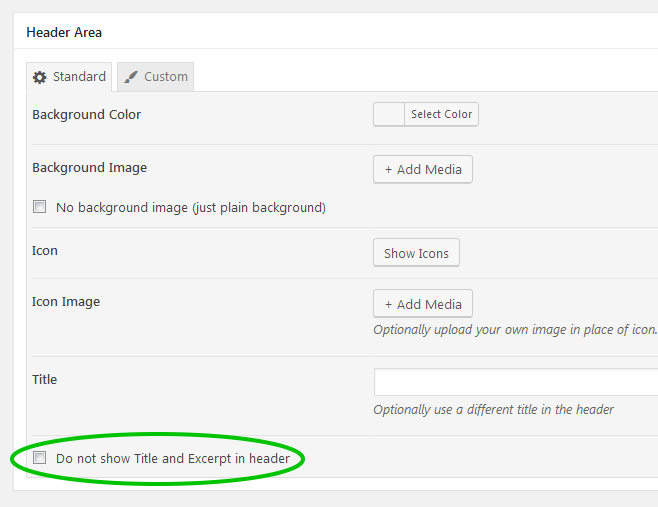
 YazminKeymaster
YazminKeymasterHi, the widget areas in Trusted theme are accessed in the standard WordPress way, go to ‘Appearance’ > ‘Widgets’ and you should see the following widget areas:
- Blog Sidebar – standard sidebar for ‘posts’ & post archives
- Home Page Sidebar – sidebar for the homepage only
- Page Sidebar – sidebar for ‘pages’ (not the homepage)
- Shop Sidebar – sidebar for product categories & WooCommerce pages
- Top Bar – this is the top bar above the logo/main menu (automatically formats into 50/50 columns)
- Footer Columns 1, 2 & 3 – up to three columns in the footer
- Middle Footer – below the footer columns and above the lower footer
Content can be added by dragging any of your ‘Available Widgets’ (‘Image’, ‘Text’, ‘Custom HTML’ etc.) into any of the above mentioned widget areas.
Is there a specific widget area that you cannot see or are having difficulty accessing or adding content to?
 YazminKeymaster
YazminKeymasterHi Carl
Glad to hear you found a solution and thank you for updating and letting other users know about the plugin.
Regards
Yazmin
 YazminKeymaster
YazminKeymasterHi Thomas
Sorry, at the moment it is not possible, however there is a theme update due be released Tuesday November 7th which will allow you to use html markup in the slider caption.
 YazminKeymaster
YazminKeymasterAhh I see. It is the Beaver Builder plugin that is overriding the theme’s styling.
Try this in Additional CSS:
body h1.fl-callout-title, body h2.fl-callout-title, body h3.fl-callout-title, body h4.fl-callout-title, body h5.fl-callout-title, body h6.fl-callout-title{ margin-bottom: 20px; } YazminKeymaster
YazminKeymasterto change all headings from H1 to H6 so that the underline are all the same size, add this in Customize > Additional CSS (change the width and height values to whatever size you want):
.entry-content h1:before, .entry-content h2:before, .entry-content h3:before, .entry-content h4:before, .entry-content h5:before, .entry-content h6:before{ width: 30px; height: 4px; }to use your own image use this css instead (change image-url to the URL of your image):
.entry-content h1:before, .entry-content h2:before, .entry-content h3:before, .entry-content h4:before, .entry-content h5:before, .entry-content h6:before{ background-image: url("image-url"); } YazminKeymaster
YazminKeymasterThe pro version has the option to change the header background image on different pages as well as posts, products, categories and tags.
 YazminKeymaster
YazminKeymasterThe wpnux_page custom field in your image is not part of the Trusted theme so that will have no impact.
The pro version has the option to change the title to something other than the page title.
 YazminKeymaster
YazminKeymaster#cta-section { color: #fff; }change #fff to your own color.
 YazminKeymaster
YazminKeymasterThanks.
This css will fix it:
.featured-post .featured-icon { padding-top: 20px; } YazminKeymaster
YazminKeymasterThe homepage does not have the featured services enabled, so I cannot see them to find the issue.
 YazminKeymaster
YazminKeymasterThanks. I have removed the information you posted. Please do not post any login details in the forum for security reasons.
If you need to supply any such information in future, please email us or use the contact page.
-
AuthorPosts
