Forum Replies Created
-
AuthorPosts
-
 AndyKeymaster
AndyKeymasterPlease let me know the URL of your site so I can take a look.
Is it a specific part of the header you have problems with? i.e. site title/logo, menu, phone number
 AndyKeymaster
AndyKeymasterCan you please try this CSS code in Customize > Additional CSS:
#featured-post-section.custom-header{ margin-top: -65px; }January 30, 2018 at 11:43 am in reply to: in between headings in my pages after a heading a blue line appears see below #3618 AndyKeymaster
AndyKeymasterIs the screenshot taken from within the page editor or the live page?
I can see that on your live site the headings underline is in the correct place i.e. centered heading > underline is also centered. In the page editor however the underline may not appear centered under the centered heading text but should do so when you view the live page.
In any case if you want to remove it you can do so in Appearance > Customize > Theme Options and check the box next to ‘Disable Headings Underline’.
January 30, 2018 at 8:12 am in reply to: Upgrade to Pro – Theme License is not showing up to add my license #3611 AndyKeymaster
AndyKeymasterHello Lauretta and thank you for purchasing Trusted Pro.
Looking at the domain of your registered email, I can see that the active theme on your site is ‘Trusted’.
Please be sure to switch to the ‘Trusted Pro’ theme in Appearance > Themes. The Theme License section will then be visible in the WP Dashboard.
 AndyKeymaster
AndyKeymasterHello Ivette,
The first thing to check is make sure that you have Sidebar Layout active in the Screen Options of the page editor. See the screenshot below.
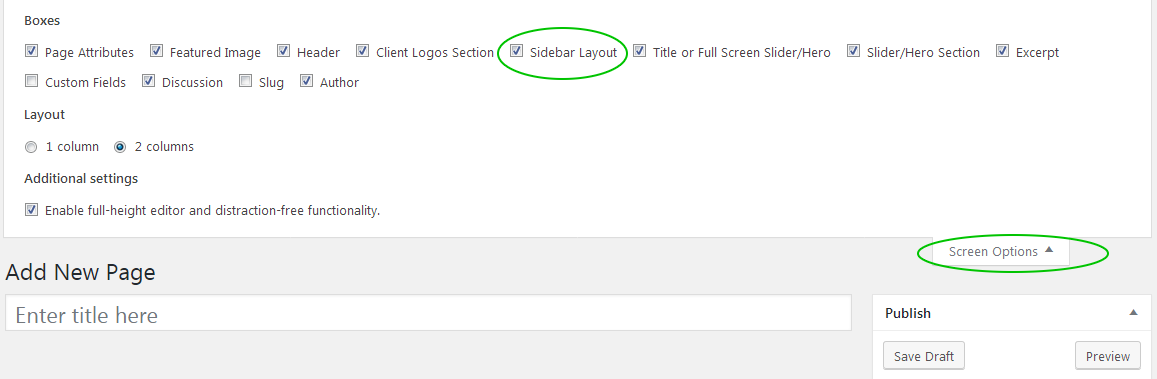
 AndyKeymaster
AndyKeymasterCurrent latest version is 1.1.6
Regarding moving the site with duplicator plugin. I should have mentioned that although duplicator will replace old.domain with new.domain in the WP installation, the new.domain will still need to be license activated as our server won’t know about the domain change.
Go to Appearance > Theme License, click ‘Deactivate License’ then click button again to ‘Activate License’.
 AndyKeymaster
AndyKeymasterA custom header can be set for any post or category in the same way as you would for a page.
When you add a new post or category, or edit a current post or category you can change the header for that post or category.
January 8, 2018 at 9:01 am in reply to: Trusted Pro – Header Image Height on non-front-pages too tight #3358 AndyKeymaster
AndyKeymasterYou could try this in Additional CSS:
.main-header{ height: 640px; }change 640px to whatever value you feel is suitable for your site.
 AndyKeymaster
AndyKeymasterYou previously moved your WP install from a development site to a new domain, so I’m wondering if you are updating the theme from the old dev domain or the new domain?
If the new domain, you will need to activate the license on the new domain also. Don’t know if that is the case but could you check and let me know either way.
thanks
 AndyKeymaster
AndyKeymasterSure you can update manually and you won’t lose your customizations as they are saved in your site’s WordPress database, but there is a much easier way to update the theme by activating your Trusted Pro license key on your site(s). Activating the license key then allows you to update the theme with one click in the themes section of your dashboard.
See the documentation regarding updates and license activation for full instrcutions.
 AndyKeymaster
AndyKeymasterThe new update is now available with this issue now fixed.
Please update Trusted Pro to version 1.1.6
 AndyKeymaster
AndyKeymasterThank you for the detailed explanation. I can see the problem now and I will get this fixed ASAP and release a theme update very soon. Sorry for the inconvenience.
 AndyKeymaster
AndyKeymasterHi, could you please clarify what you mean when you say the site is a “post-site”?
Is the custom header not working across the whole of the site or just a specific post or page?
January 2, 2018 at 12:50 pm in reply to: Remove Header Title and Image on all WooCommerce Pages/Products #3293 AndyKeymaster
AndyKeymasterHi Kostas
Can you try this in Appearance > Customize > Additional CSS:
.tax-product_cat .main-header, .single-product .main-header{ min-height: 0 !important; }Yes, it is recommended to add custom styling to Additional CSS in the customizer, as writing it to the theme’s stylesheet using the theme editor will see the custom styling undone the next time you update the theme.
The related products uses the same setting as ‘Products Per Row’ setting in Customize > Shop Options.
So, if you change that to 4 it will display 4 related products per row. AndyKeymaster
AndyKeymasterI recommend using the Duplicator plugin.
Install it on your dev site and using Duplicator, create a backup/migration zip file.
Then on the new domain upload the zip file which contains all the dev site’s files and database/tables.
No need to install WordPress again on the new domain as the Duplicator zip file contains everything (core WP, theme and plugins).It even contains a very easy to use setup function, where you enter the new domain and it does a find & replace to change the old domain for new in the database tables. Simples 🙂
-
AuthorPosts
